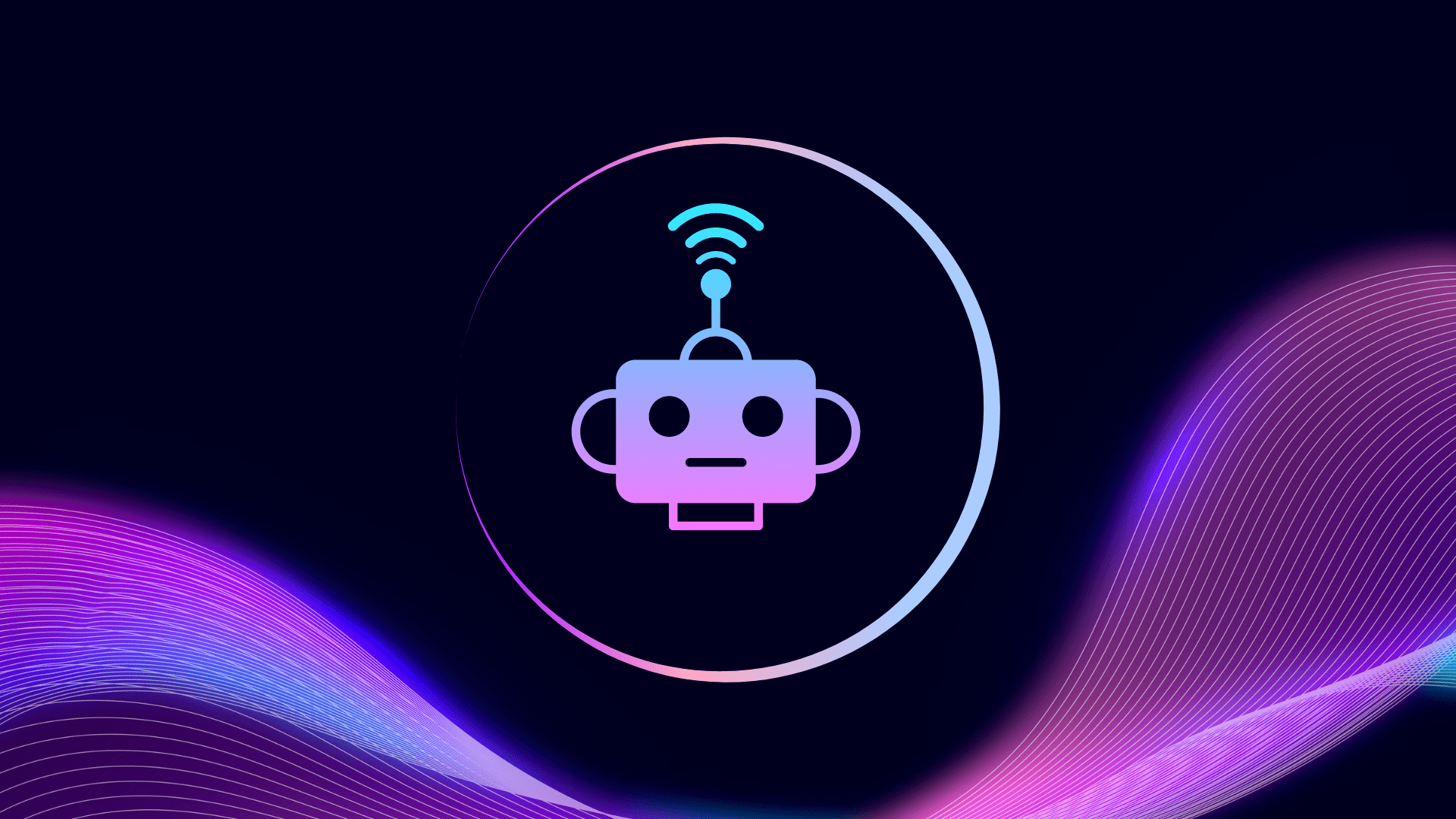What Is a Chatbot
A chatbot is a software application designed to simulate human conversation. It interacts with users through text or voice, providing responses to inquiries, performing tasks, and even executing complex workflows. Chatbots can be found in various settings, from customer service and marketing to personal assistants and social media.
How Do Chatbots Function?
Chatbots operate based on a set of predefined rules and, in more advanced cases, leverage artificial intelligence to understand and respond to user inputs. Here are key functionalities of chatbots:
- User Interaction: Chatbots communicate with users through text or voice, handling inquiries, providing information, and facilitating tasks.
- Data Processing: They analyze user inputs to understand intent and context, using algorithms or natural language processing (NLP).
- Task Automation: Chatbots automate repetitive tasks, such as booking appointments, sending notifications, or answering FAQs.
Chatbots on Popular Platforms
Telegram Chatbots
Telegram chatbots are unique accounts that can handle messages, notifications, and commands without requiring a phone number. They integrate seamlessly with Telegram's API, offering a wide range of services from simple automated responses to complex interactions.
Discord Chatbots
Discord chatbots enhance server functionality by automating moderation, playing music, sending alerts, and engaging with server members through commands. They significantly improve user experience and server management.
WhatsApp Chatbots
WhatsApp chatbots are widely used for customer service, marketing, and communication. They provide automated replies, handle customer queries, and integrate with business tools to streamline operations and improve efficiency.
Slack Chatbots
Slack chatbots facilitate team collaboration and automate workflows. They manage tasks, send reminders, and integrate with various applications to enhance productivity and streamline communication within teams.
Creating Chatbots Without Coding Using Bot Studio
Building a chatbot can be a straightforward process with Bot Studio. This platform allows you to create, host, and manage chatbots without any coding knowledge.
Why Bot Studio?
- No Coding Required: Bot Studio offers an intuitive drag-and-drop interface, making chatbot creation accessible to everyone.
- Flowchart Editor: Design your chatbot's behavior visually, making it easy to understand and modify how your chatbot will interact with users.
- Multiple Platform Support: Create chatbots for Telegram, Discord, WhatsApp, and Slack all within the same platform.
- Free Hosting and Management: Focus on building your chatbot while Bot Studio handles the hosting and management for free.
Steps to Create a Chatbot with Bot Studio
- Sign Up: Visit authentication page and create a free account.
- Create a New Bot: Navigate to the create bot page and choose the platform for which you want to build a chatbot.
- Design Your Chatbot: Use the drag-and-drop editor to design your chatbot's flowchart from the dashboard page. Define the interactions and responses for different user inputs.
- Deploy Your Chatbot: Once satisfied, deploy your chatbot directly from Bot Studio. The platform will handle hosting and management, allowing you to focus on improving your bot.
Conclusion
Chatbots are powerful tools that can automate tasks and enhance user interactions across various platforms. With Bot Studio, you can create sophisticated chatbots for Telegram, Discord, WhatsApp, and Slack without writing a single line of code. Start building your chatbot today at Bot Studio and experience the ease of no-code chatbot creation.