Node Renderer
The "Node Renderer" plugin is designed to visualize JSON data as draggable nodes within the editor. This makes it easier to manage and interact with nodes, including their connections, inputs, and outputs. The plugin is crucial for enhancing the user experience by providing a graphical interface to handle nodes.
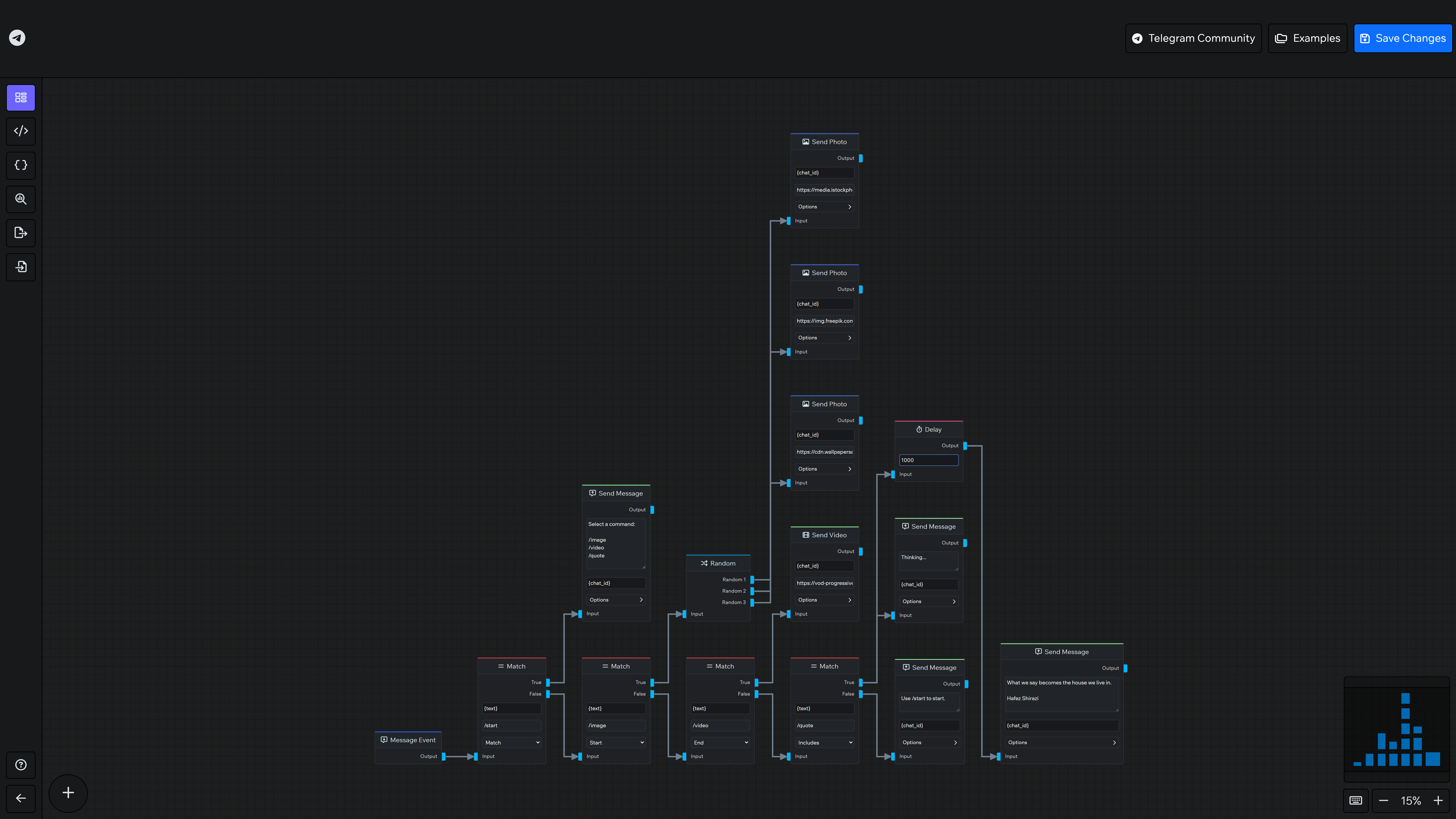
Here is a breakdown of the "Node Renderer" plugin's main functionalities and its importance:
Visualizing Nodes
It transforms JSON data into graphical nodes that can be dragged and arranged within the editor. This visualization helps developers better understand and manipulate the structure and connections of the nodes.
Handling Node Data
Each node can contain specific data, which can be visualized and edited directly within the graphical interface. This ensures that developers have direct access to the properties and configuration of each node.
Inputs and Outputs
Nodes often have inputs and outputs that define how data or signals are passed between them. The "Node Renderer" plugin provides a clear representation of these inputs and outputs, making it straightforward to connect nodes correctly.
Tracking Issues
The "Node Renderer" plugin can track issues with nodes during execution and render them. This feature makes it easier for you to identify and fix problems efficiently.
Integration with Other Plugins
The "Node Renderer" plugin is essential for the functionality of other plugins, such as the minimap plugin. These plugins rely on the visualization provided by the "Node Renderer" to offer additional features, such as a miniature overview of the node layout.