Node Selection
The "Node Selection" plugin allows you to select nodes within the editor area using the middle cursor button. This plugin introduces a convenient way to select multiple nodes within the editor area by using the middle mouse button.
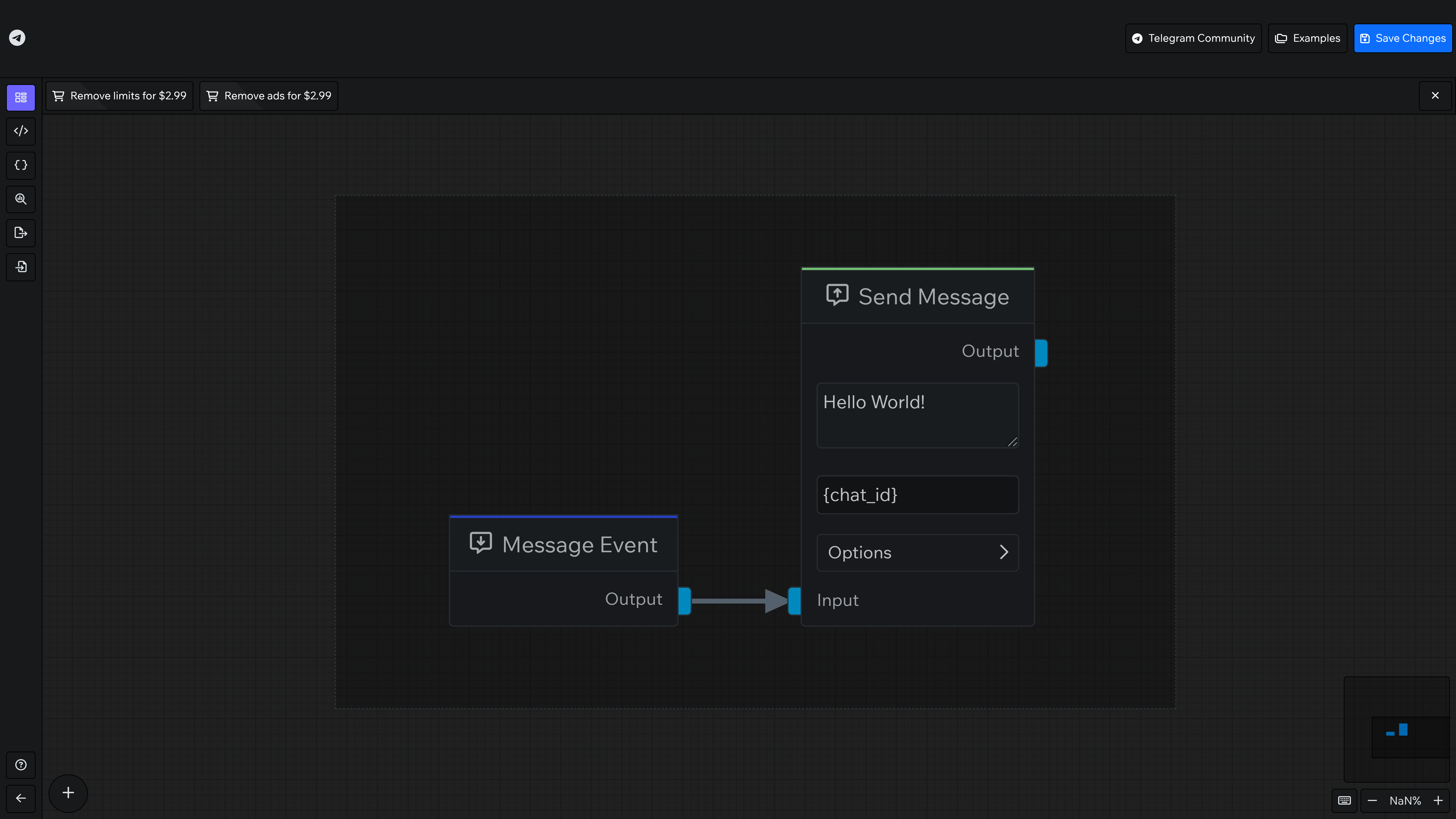
Box Selection
- Hold the middle mouse button to create a selection box. As you drag the cursor, the box will extend to encompass more nodes.
- Release the middle mouse button to select all nodes within the boundaries of the selection box.
Compatibility
- This feature is disabled by default on mobile devices when creating a new account due to the absence of a middle mouse button.
- It requires a cursor to listen for middle mouse button events, making it suitable for desktop environments.
By enabling the "Node Selection" plugin, you can easily manage and manipulate multiple nodes at once, streamlining your workflow and enhancing your productivity in the editor.
This plugin requires the Node Renderer plugin to be enabled in order to function.